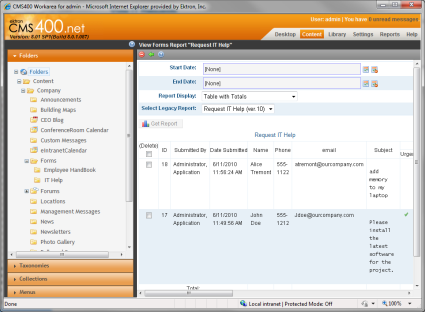Viewing IT Requests
When the Request IT Help form is filled out and the Submit Request is clicked, the form data is added to the CMS400.NET.
To view submitted requests, follow these steps.
- Login as administrator.
- Navigate to Employee Resources > Request IT Help. The Request IT Help page appears.
- Open the silver access point (
 ) and choose Properties. The View Forms "Request IT Help" screen appears in the CMS400.NET Workarea.Show me.
) and choose Properties. The View Forms "Request IT Help" screen appears in the CMS400.NET Workarea.Show me.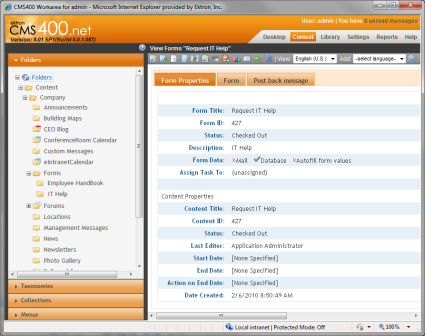
- Click Report (
 ). The form changes for you to specify viewing criteria, such as start and end dates and so on.Show me.
). The form changes for you to specify viewing criteria, such as start and end dates and so on.Show me.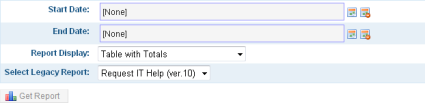
- Click
 Get Report. The requests display within the criteria that you specified.Show me.
Get Report. The requests display within the criteria that you specified.Show me.